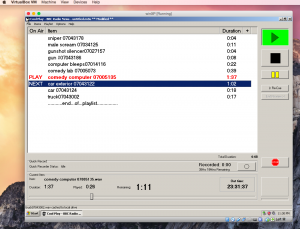It’s the end of term in most schools today, and I’d like you to take a moment to think about the supply teachers.
(Vested interest declaration: reader, I am one.)
Nobody loves a supply teacher. The class teachers (usually) have to plan for them. The parents are dismayed at more instability for their kids. And the children… well, I would say they hate supplies, but I think a lot relish the opportunity to re-invent the rules. Yes sir, we always sit where we want. And Peter, he ALWAYS sits in the corner with his back to the board playing with a tennis ball. And Miss always lets us play cards in guided reading.
It’s a tough gig rocking up in a different school every day, not knowing what might be awaiting you. Usually it’s fine. Some times you get beautiful plans and notes about the class and the children to watch out for. I’ve been supply teaching since January and I’ve only had 1 day when I pitched up and there were no plans at all; amazing how planning a day’s teaching used to take me – ooh, about a day, and yet I managed to conjure something out of thin air in 20 minutes – a maths, literacy and computer-less ICT lesson. Some times I’ve been given plans in a face-to-face handover, and then had the most awful day… wondering why you didn’t tell me Stephen is an elective mute. I mean I know you can’t give me a profile of every child in 5 minutes, but that might have been handy to know when questioning the class in maths. Or that Child Z has just been taken into care. Cos then, you know, I might cut Child Z just a tiny bit more slack.
Supply teaching is a fantastic way of seeing how different every school is. Let’s take marking policies. In School A it must all be in purple ink. In Academy X in green. In Primary Q they have a simple 5 colour system: green for good, yellow for outstanding, orange for moving on comments, blue for sadness, black for sarcasm…
It’s also confirmed my view of how you can take any random 30 children and, en masse, they will have a personality. Luckily I’ve only met one truly evil class in 6 months, but they are out there, and I would rather lose a day’s pay than teach them. Most have their ‘characters’, but if you’re lucky enough to get some regular gigs and get to know the children, even ‘difficult’ classes whose reputations precede them (“Oh my god, you’ve got BINDWEED class, I’m so sorry”) can be really rewarding, and contrary to the normal view of supply teachers, the children can be genuinely pleased to see you. And even some of the parents… if you managed to make a connection. But it only happens if you get to know the kids. I don’t think you can build meaningful relationships with 30 children in one day. And without relationships, teaching is impossible, it is nothing.
I don’t resent class teachers their cards and gifts at the end of term – heaven knows they have more than earned them. But spare a second for the supply teachers. Some of us are nice. Some of us try our best in sometimes hostile environments, where we are about as welcome as new material at an 80s band’s gig.
It’s our choice, I know, we take the hit of no holiday pay and no security for not planning, not assessing, not emptying the dishwasher. But we do feel a bit adrift and bereft as we find ourselves unemployed even before the term ends (nobody goes sick on the last day of term)…