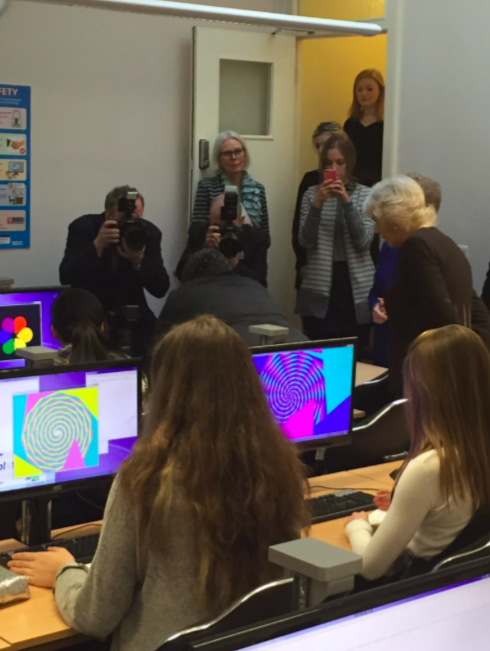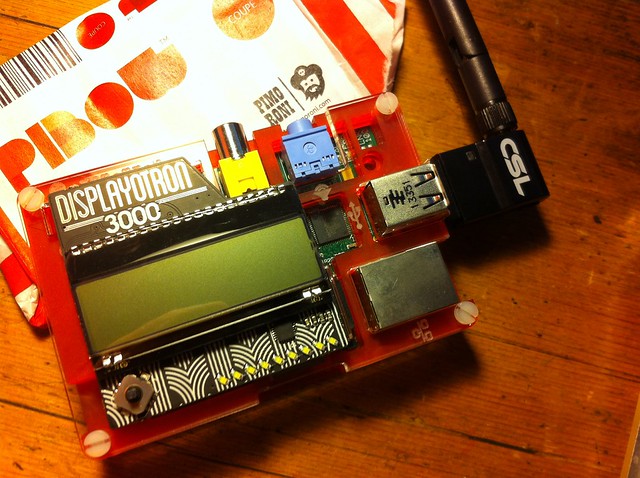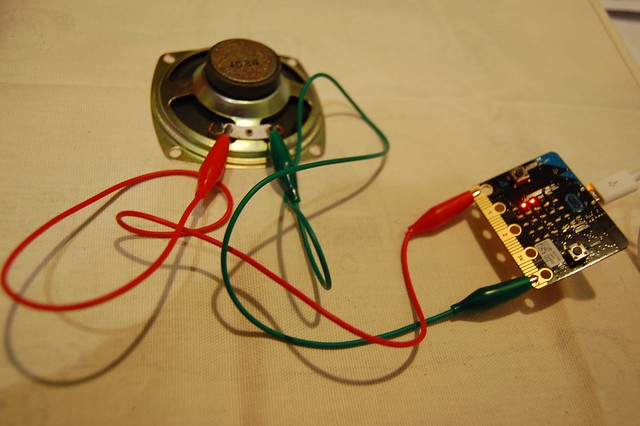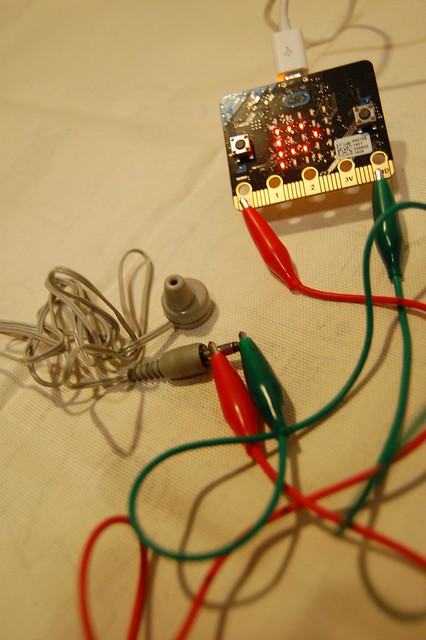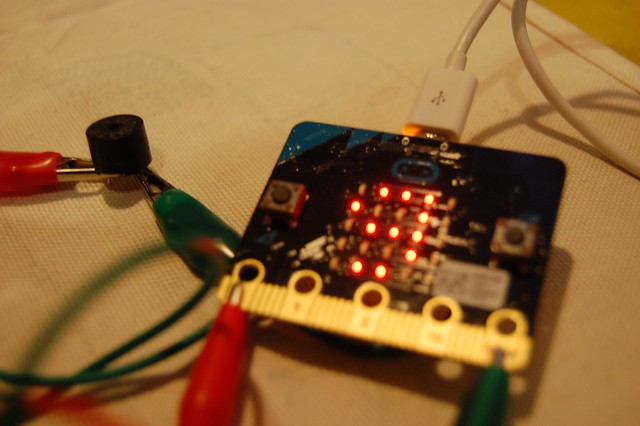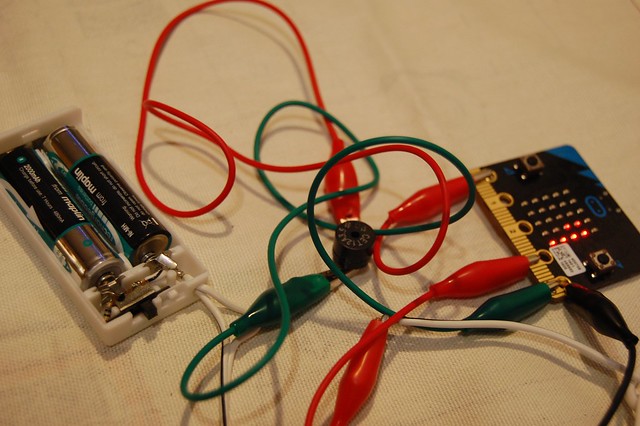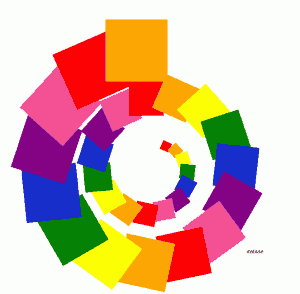 Here’s a fun lesson with Python Turtle graphics I did with my Year 7s. They had done some Python before – mainly stuff with loops, making and breaking Caesar cyphers, but I think it’s fair to say that they did not love Python… until this lesson. The shapes and colours really engaged them and I think the dry code made more sense when applied to something visual and creative.
Here’s a fun lesson with Python Turtle graphics I did with my Year 7s. They had done some Python before – mainly stuff with loops, making and breaking Caesar cyphers, but I think it’s fair to say that they did not love Python… until this lesson. The shapes and colours really engaged them and I think the dry code made more sense when applied to something visual and creative.
It would also work with younger children – year 5 and 6 should be fine… and older children too!
I’ve tweaked my resource to make it more generic and offer it here as a PDF: Matisse snail Python handout
A good extension is to get them to make their own patterns by tweaking the numbers, shapes and colours – I had some amazing patterns from a Year 9 class. I’ve also made a debugging activity based on this idea which works as a standalone lesson or as a follow-on from this. Worksheet to follow!
…and this week we had a special visitor who saw some Year 11 girls who’d never done any coding before quickly getting to grips with Python to make their own art by tinkering. You’re never too old to make your own patterns!