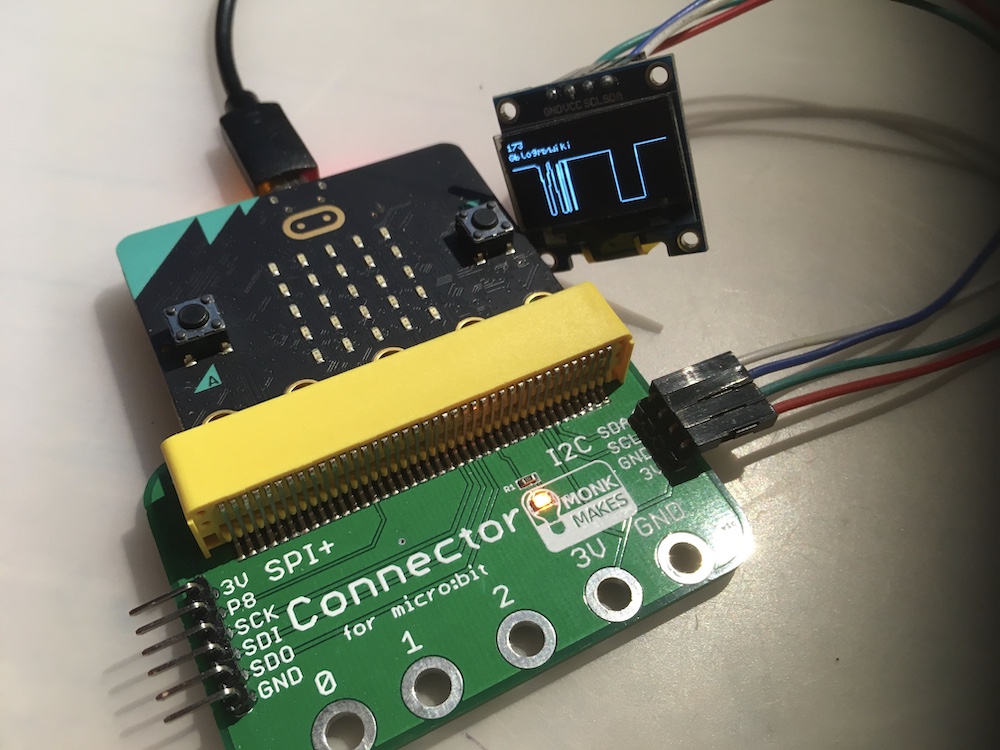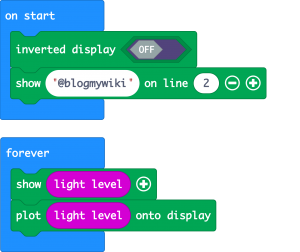I love OLED displays! The 128×64 pixel ones are really cheap and easy to interface with a BBC micro:bit, Arduino or Raspberry Pi.
Here are a few things I’ve made with them:
- Screen for a self-contained TinyBASIC computer
- micro:bit compass and thermometer
- micro:bit radio messenger
- turned a micro:bit into an Arduboy clone
- micro:bit frogger game
One thing that’s been missing is a really good micro:bit driver or MakeCode extension for OLED displays.
The good folk at Kitronik have just released a new product, a micro:bit OLED display board. The good news is, their MakeCode extension also works with the cheap OLED displays I have lying around. (I’ve not tried the Python modules yet, but will do).
It’s possible some other displays will have different I2C addresses, so you may need to tweak the code of the extension, but I was pleased to find mine worked with no changes.
This means you can use them with an OLED connected to a micro:bit’s I2C pins via a breakout board and 4 female-female jumper wires.
A couple of things I really like about their extension:
- The text is small so you can get a useful amount of stuff on the screen
- The ‘plot’ block, which is more useful than it sounds – it’s a really simple way of drawing live graphs of sensor data with a number to show the current reading. The graph even scrolls when it gets to the end, a lovely touch.
You can load Kitronik’s MakeCode extension pasting this URL into MakeCode: https://github.com/KitronikLtd/pxt-kitronik-128x64Display
Here’s just how simple the code is to put some text, a light reading number and plot a live graph using the Kitronik extension:
If you don’t already have a breakout board and OLED display to hand, the Kitronik accessory just snaps on to your micro:bit’s edge connector, and leaves other pins free for connecting more goodies, which is an excellent feature. It’s currently £13.80 including VAT, which seems like a very reasonable price point for a well-supported accessory – though I must say I’ve not actually tested the Kitronik board itself, just their MakeCode extension!