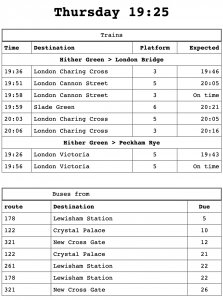Terence Eden has a cool project to turn a Nook e-reader into a personal display of the next useful trains and London buses to depart from near his home.
I thought I’d do something similar and would start with the PHP / web page end. I’ll skip the Nook bit for now, and just bookmark this page on my phone so I have trains and buses on one page. It only shows trains with platforms allocated (i.e. that may run any time soon) more than 10 minutes in the future – to allow me time to get to the station – and buses more than 2 minutes away (the bus stop is closer!)
I had a few issues:
- I want to host it on my hosting company’s server which is in a different time zone, so I had to add code to compensate for that
- It runs an ancient version of PHP and not all of Terence’s code would work
- It really wasn’t happy about slurping in the bus data from another site
- I wanted to add two different train routes from different stations as different people in our house have completely different journeys to make
So I cooked up a hideous kludge* that is half-PHP, half-JavaScript. JavaScript seems to have no compunctions about slurping London bus data from TfL.
The code is over on GitHub: https://github.com/blogmywiki/travel
If you want to do something similar, the index.php file works for me with PHP version 5.3
If you don’t have access to a webserver running PHP (whether via a hosting company or a Raspberry Pi running on your home network), and you live in London, you could still use the JavaScript portion of index.php and run the file as pure html on your own computer just to get the bus data.
You’ll need to modify a few things to get it to work:
- get your own National Rail data API key from here and add it to index.php: http://realtime.nationalrail.co.uk/OpenLDBWSRegistration
- change the 3-letter station codes; the first should be your nearest station, the second where you want to go to
- use the CSV file to find the ‘Naptan_Atco’ code for your nearest bus stop and plug that in to the JavaScript section of the index.php (line 227)
- modify the time offsets to only show trains you can catch for each station, depending on how long it takes you to get to each station (lines 134 & 198)
- modify 120 on line 236 (120 = 2 minutes) to equal how long it takes to walk to your bus stop
- make sure the OpenLDBWS.php file is in the same directory as index.php
The buses are sorted in order of next arrival, but you could tidy this up by only showing each route once with the times for that bus. And I really should filter out platform 6, going to London Bridge via Slade Green makes no sense at all…