With apologies to any Australian readers – although if I break it, that may be an appropriate usage of the word ‘root’.
The Barnes & Noble Nook Simple Touch has been on sale for £29. £29! At that price, it would be rude not to buy one, especially when it can be hacked to run extra apps. You can pay $30 for a tiny e-Ink test screen for an Arduino, so £29 for a larger screen with a computer glued to the back seems like an amazing bargain.
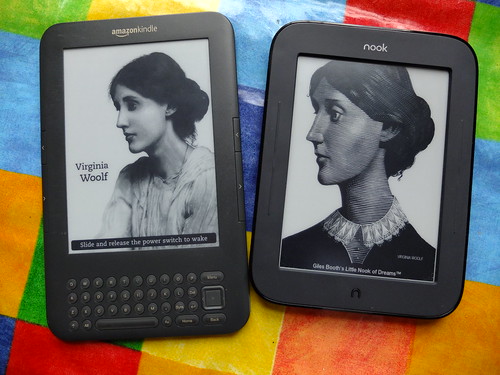
Nook Simple Touch side-by-side with my old 3G Kindle. The Kindle has sound capabilities but the Nook has a touch-screen. And it was £29.
The £29 Simple Touch as shipped is a perfectly decent eReader, black & white e-Ink display, no backlight, but it does have a touch screen – it doesn’t allow you to add any extra apps, though, even though under the hood it’s running Android. This means you can turn it into a simple, very very cheap, Android tablet computer.
This is where rooting comes in. You just need a micro SD card (I used a 2GB one I found in an old phone), a USB reader for said card and a computer you can use to write a disk image to the SD card.
I activated my Nook using a Nook account, updated the firmware to 1.2.1 from the uk.nook.com site (the update on the US site didn’t seem to work) and then I followed these instructions: http://www.babblingengineer.com/how-to/how-i-turned-my-nook-into-an-e-reader-monster/
followed by these to get the Google apps installed: http://forum.xda-developers.com/showthread.php?t=2086582
I was able to get Gmail and the GoogleMarket working, but have had no luck with Google Chat. I tried using the Amazon Marketplace, but it said that it didn’t work in my country (the UK), so you need another way of installing apps. I managed to get a few apps installed using the Google Market app (such as Goodreads and Dropbox), but there’s a snag – you can’t search it, so installing SearchMarket is pretty essential. If you’re an avid reader, you may find Goodreads reason enough to root your Nook, along with the Kindle software. It does seem a bit perverse, but then I have quite a lot of books ‘on Kindle’. It’s supposed to be hard to get the Kindle software to work, but I managed to read an archived book ok:
The default web-browser is pretty crashy, though Opera Mobile seems to be much more stable. Gmail is also a bit crashy if I’m honest, but maybe that’s because I’ve removed the SD card. Importantly, though, the Nook still works as an e-Reader, and all the Barnes & Noble software remains.
There are some recommended apps and tips here: http://lifehacker.com/5926798/turn-your-rooted-nook-into-the-ultimate-ereader-with-these-10-apps
Here’s a screengrab of the app screen after I’d installed a few more:
which is oddly in colour – in fact, it looks more like this:
This is my first Android device. Wow, they made taking screenshots hard, didn’t they, compared with iOS? I guess Apple made it easy on iOS by way of apology for making it so impossible to remember in OS X. Cmd, shift, alt, option, cross fingers, 4 is it?
Post-script
I’ve found another work-around for the search box not working in the Android Market app – you can use a web-browser on your computer, log into Google, go to play.google.com and send apps to your ‘phone’ (i.e. Nook), and they then appear under ‘My apps’ in the Market app, so you can install them.

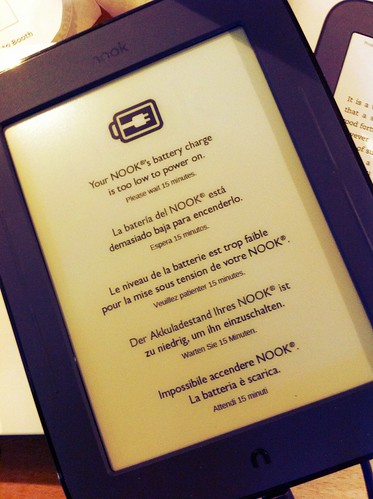
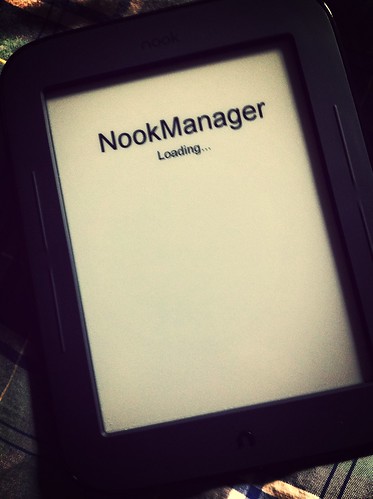
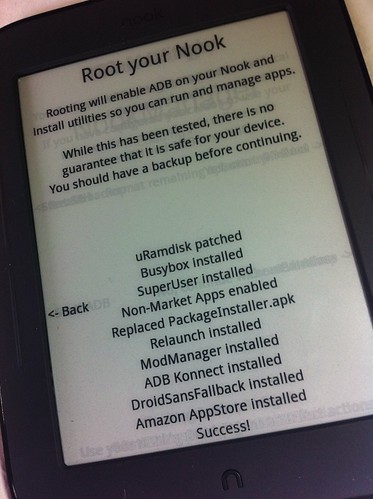
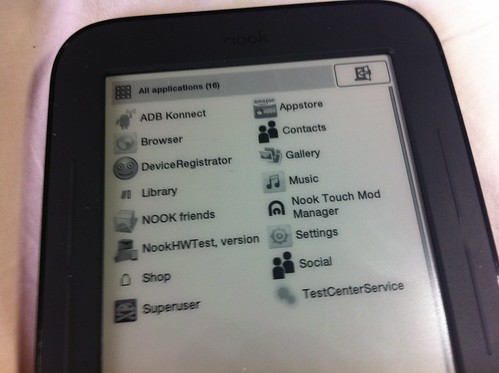

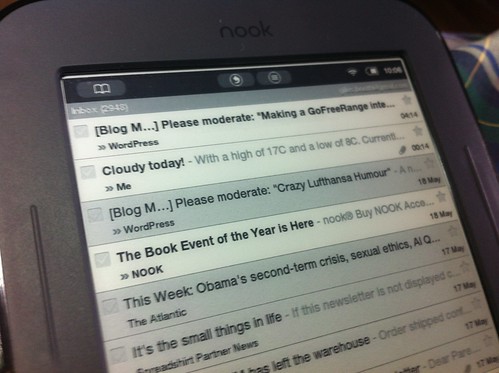


Pingback: Controlling Raspberry Pi from £29 Nook e-reader | Blog My Wiki!