My boys made a cool Lego case for the Raspberry Pi – it has holes for the USB, HDMI, ethernet and power leads – and the coolest rotating Raspberry Pi logo on top. It’s not perfect but it does the job and was built with scant resources and negotiation with little sister to get some plates out of her house that she had made.
On day 7 I discovered that to get the audio to work you need to type
sudo modprobe snd_bcm2835
at the command line before running startx. You seem to need to do this every time you start the RasPi up. Odd.
I installed VLC and played an MP3 (‘My First Love’ by The Paper Aeroplanes, of course) and even played a simple bit of video. Sound came out of the TV via HMDI and while not CD quality, it was just fine.

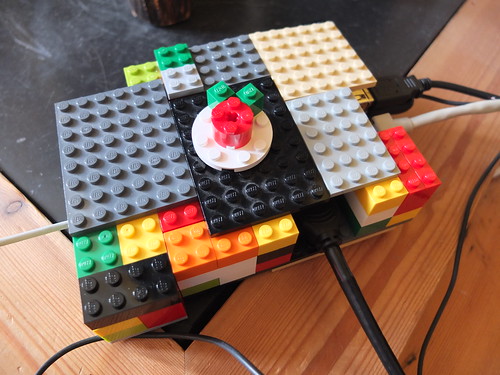
Just add the line
modprobe snd_bcm2835
into your /etc/rc.local
Thank you!